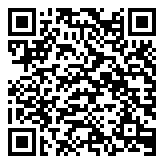The Power of Edit Presets in Lightroom Classic
Introduction
If you want to save time editing your images in the Develop module of Lightroom Classic, then this workshop is for you. You’ll learn how to create custom and adaptive presets to apply your most frequently used adjustments with a single click. Regardless of the type of photography you do, this workshop will help you streamline your editing process.
Workshop Description
Join, Julieanne Kost from Adobe to learn how custom and adaptive presets can help speed up your editing process in Lightroom Classic. In this workshop, you’ll discover how to create, save, and apply edit presets specific to your editing style. We’ll also explore and create adaptive presets that will make adjustments based on your image’s content. You’ll learn how to assign a preset as a raw default, on Import, and in the Library and Develop modules. If you’re looking to save time, stay organized, and reduce repetitive tasks in Lightroom and Adobe Camera Raw, then this workshop is for you.
What Should Students Bring?
To make the most of this workshop, participants should bring the following items:
- Notebook and Pen: To write down ideas, shot lists, and reflections during the workshop.
- Duration: 30 minutes