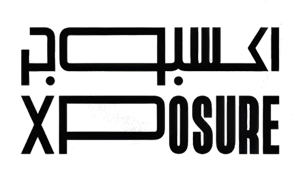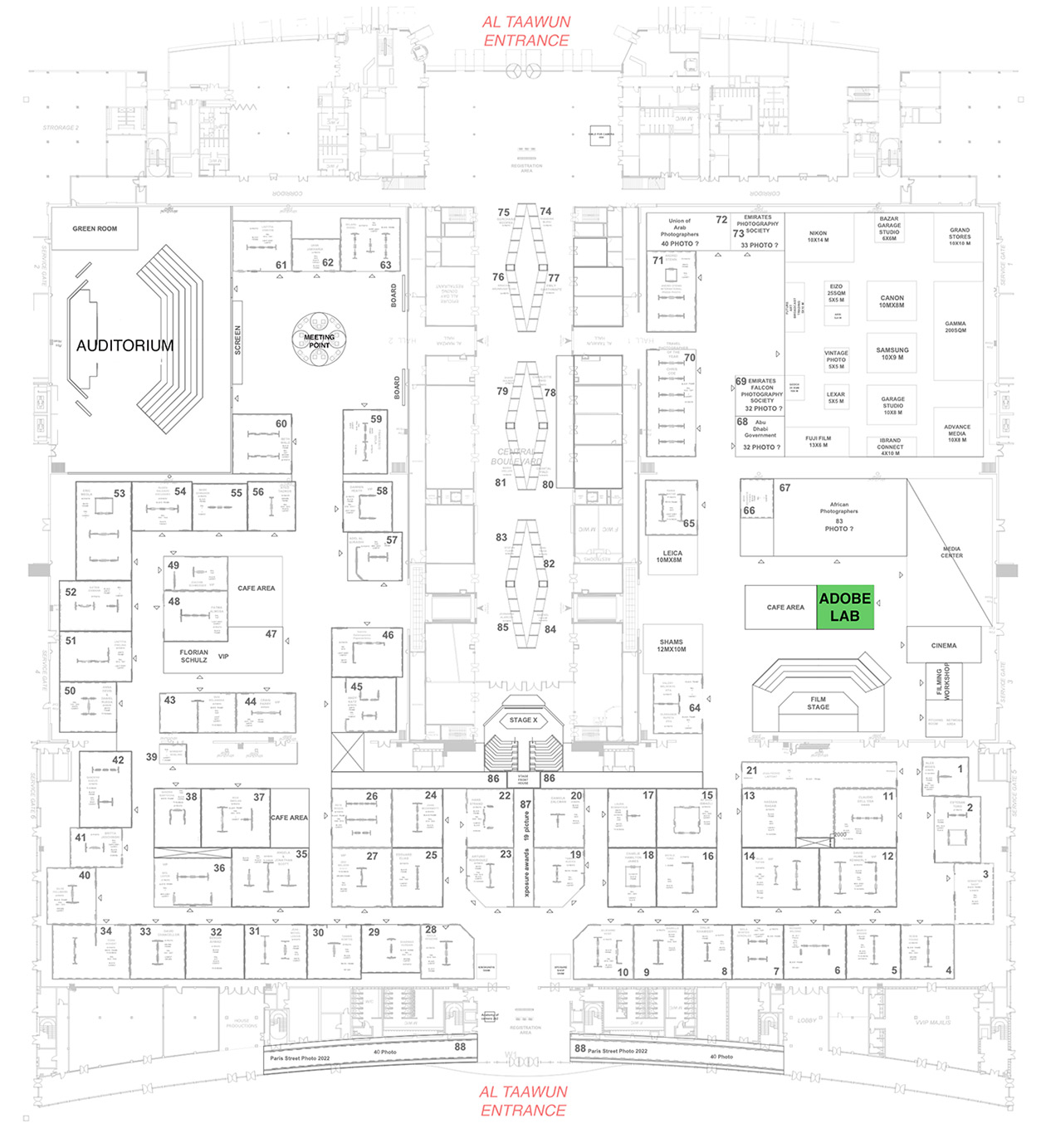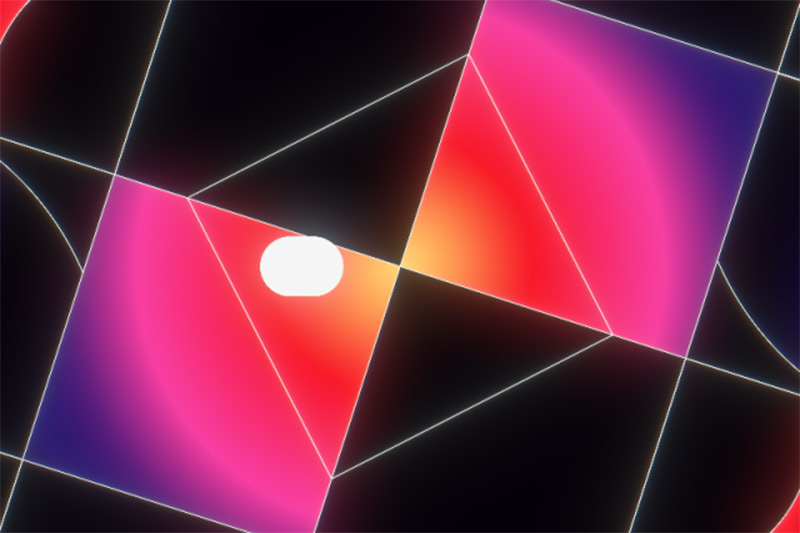
Enhanced Techniques in After Effects – Intermediate Workshop
Elevate your After Effects skills in this 2-hour intermediate workshop, built for 12 motion designers ready to take their animations to the next level. Learn the secrets to crafting animations that feel good, with a focus on adding subtle details and achieving complex, smooth movements. By the end, you’ll create a captivating 1-2 second shot, perfect for expanding into a full loop for social media. I’m looking forward to seeing you in class!
Dive into the world of advanced motion design with this 2-hour workshop, tailored for a group of 12 students. This intermediate-level session is designed to push your Adobe After Effects skills further, focusing on the nuanced art of creating animations that not only look good but feel good. Through two detailed modules, you’ll learn how to breathe life into your projects.
The first half of this workshop is dedicated to setting the foundation of your animation. You’ll learn the techniques to create a visually appealing scene, incorporating a faux 3D object to add depth and dimension to your work. This module will cover the basics of 3D illusion in a 2D space, teaching you how to use basic shapes to simulate 3D objects.
With your scene set, the second module will shift focus to bringing your creation to life. Here, we’ll dive deep into animation principles, emphasizing how to add subtle details that elevate the overall feel of your animation. You’ll learn strategies for creating smooth, complex movements that resonate with viewers, making your animations more engaging. By the end of this module, you will have completed a 1-2 second shot that has the potential to expand into a full loop for you to post on social media (if you’d like!).
The best part? You don’t need to bring anything. All equipment and materials are provided, ensuring you have everything you need to unleash your creativity. This workshop is perfect for those with a basic understanding of After Effects, looking to refine their skills and explore more advanced techniques. By the end of the session, you’ll leave with the confidence to apply these advanced techniques to your future projects.
Hardware (MAC and WIN) fully loaded with all software will be provided. Choose OS at check out
Module 1: Creating the Scene, with 1 Faux 3D Object
Objective: To equip students with the skills to design engaging scenes in Adobe After Effects, incorporating faux 3D objects to add depth and complexity to their animations.
Outline:
– Techniques for creating faux 3D objects using After Effects tools.
– Tips on simulating depth and volume in a 2D space to achieve a 3D look.
– Designing a composition to animate.
– Organizing and setting up the scene for efficient animation workflow.
– Guided creation of a scene incorporating at least one faux 3D object, applying the techniques discussed.
– Students will conceptualize and begin designing a scene that will be animated in the following module.
This module is designed to be interactive and hands-on, providing students with the opportunity to apply their learning directly to a project. By the end of this session, participants will have a solid foundation in creating visually compelling scenes with faux 3D elements, ready to be brought to life in Module 2.
Module 2: Animating the Shot
Objective: To advance students’ skills in animating detailed and dynamic scenes in Adobe After Effects, focusing on achieving smooth, complex movements and enhancing the overall feel of the animation.
Outline:
Principles of Animation:
– A brief review of core animation principles such as easing, anticipation, and follow-through.
Animating Faux 3D Elements:
– How to animate the faux 3D object created in Module 1, emphasizing the creation of depth and movement within the 2D space.
– Strategies for layering different movements, creating a natural flow to the animation.
Adding Subtle Details:
– Exploring methods to add subtle movements that contribute significantly to the ‘feel’ of the animation.
Polishing and Refining:
Tips for reviewing and refining animations, including smoothing out any jerky movements and ensuring timing consistency across all elements.
Introduction to tools and techniques for final touch-ups, like adjusting colour grading, and enhancing overall visual coherence.
Feedback and Review Session:
– An opportunity for students to present their animated shots.
– Constructive feedback from the instructor and peers, focusing on the application of animation principles and techniques discussed in the workshop.
This module emphasizes hands-on learning, encouraging students to apply advanced animation techniques to their projects. By the end of this session, participants will have completed a 1-2 second animated shot with the potential to be expanded into a full loop, showcasing their enhanced skills in After Effects animation. This piece will not only serve as a valuable addition to their portfolio but also as a testament to their ability to create professional-level motion graphics.
Hourly Schedule
Module 1
- 16:30 - 17:30
- Creating the Scene, with 1 Faux 3D Object
Module 2
- 17:30 - 18:30
- Animating the Shot
- Duration: 2 hours