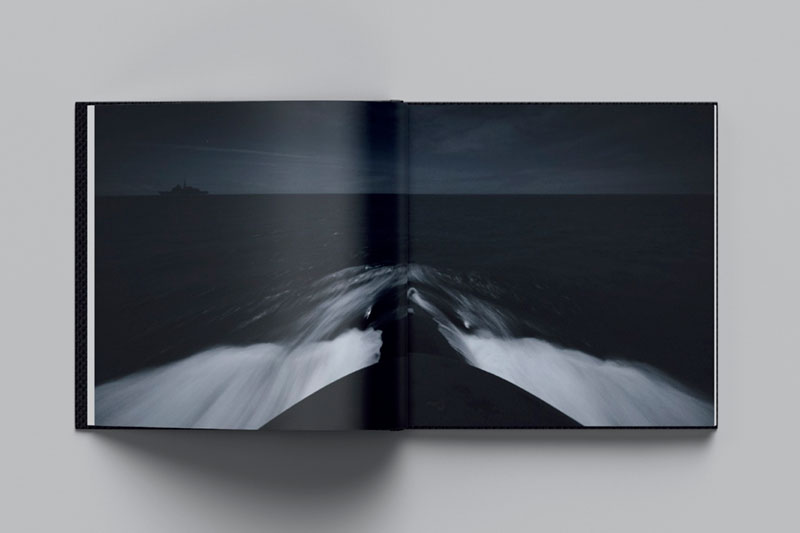
The Case for Photography Books in 2025
Introduction
You are a photographer and want to publish your photography book, but do not know how to proceed?
This workshop is an opportunity to enlighten you on all the steps to follow in order to succeed in your editorial project.
We will talk about how to choose the topic and the pictures ; what book’s format, model and price are more consistent with the project ; how to choose the publisher and/or pinter if you decide to self-publish.
Workshop Description
This workshop aims to take the photographer through all the steps of a book project.
For many photographers, a book is the final achievement of a series of photos, a personal work and a story they wish to share with the world in a curated and permanent way. The photographer must go through a deep and personal reflection to determine the purpose of this endeavor and find a trustful partner to develop, create and translate his vision.
In this workshop, we will cover a variety of topics that address a conceptual and practical aspects of creating a book. We will tackle the artistic, technical and business sides of producing a book.From curation to design, to production and printing.
We will talk about publishing contracts, funding, the pros and cons of a publisher versus self-publishing, distribution channels and how to prepare your proposal for publishers.
We will finish the workshop with some case studies and testimony of published photographers.
Module 1
Defining your project :
Why do you want to edit a photography book?
What are the different reasons behind this envie? How do you develop a book project consistent with your values and vision?
How to choose the scope and theme?
Curation: image selection, sequencing and editing
A roundtable will be held with all the participants to understand the different visions behind their publishing projects.
Module 2
Understanding the publication business and the process :
In this part, we will focus on the publishing industry, standard practices, what to expect when pursuing a publishing contract with a publisher, how art book publishing differs from the literary market and how best to position and prepare one’s body of photographic work for a successful publishing process. This discussion will give you a better vision to decide between working with a publisher or self-publishing your book.
Module 3
Creating the perfect presentation:
This portion of the workshop will consist of an in-depth discussion and hands-on workshop for preparing the participating photographers’ projects for presentation to publishers, and for production, narrative development, editing and sequencing and preliminary design processes to take a body of pictures and transform them into the foundation for a proper photobook publication.
Module 4
We will explore the different publishing houses, self-publishing methods/channels, global distribution partners, and more to align the photographers’ vision with the best partners and practices to take their book project to the next stage – moving into production!
Module 5
Production, how to work with the different people involved in this project, editors, artistic director, printers, distributors, book stores…
What is the rule of each, what are their objectives and missions, and how do you find your place in this organisation?
Module 6
One-to-one discussion to answer last questions, resume the journey and develop a to-do list.
Through expert guidance and interactive discussion, participants will gain practical insights into creating meaningful, publishable stories. This workshop is ideal for photographers eager to refine their storytelling skills and elevate their work professionally.
What should Students bring?
A selection of 20 to 50 pictures per project they want to develop (digital or printed)
A summary of their photography book project
A short biography
A portfolio (10/20 images, digital or printed)
- Duration: 5 Hours

