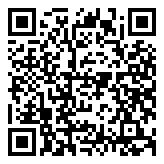The Power of Masking in Lightroom and Adobe Camera Raw
Introduction
If you’re a photographer looking to enhance your masking skills to create detailed, local adjustments with greater ease and accuracy, then this workshop is for you. Julieanne will share simple and efficient masking techniques that will help add more impact to your images.
Workshop Description
Join Julieanne Kost from Adobe as she demonstrates the powerful masking tools available in Lightroom and Adobe Camera Raw. You’ll learn how to use the new AI-powered masks for automatic subject, object, people, and sky selection, as well as manual masking techniques for refining specific areas of your image. She’ll explore additional mask types as well—brush, linear and radial gradient, and color and luminance range—and how to combine them for stunning results. By the end of the workshop, you’ll have the skills to make targeted adjustments and increase your productivity.
Module 1
- AI Driven Masking
See how to harness the power of AI masking and apply adjustments to selective areas of an image.
Module 2
- Manual Masking
Discover tips and shortcuts for working with the Brush, Radial, and Linear Gradient tools
Module 3
-
- Combining Mask Components
Learn how to add, subtract, invert, duplicate, and intersect masking components to effortlessly create complex masks.
- Combining Mask Components
What Should Students Bring?
To make the most of this workshop, participants should bring the following items:
- Notebook and Pen: To write down ideas, shot lists, and reflections during the workshop.
- Duration: 30 minutes