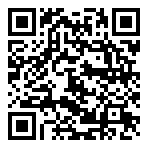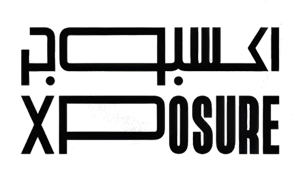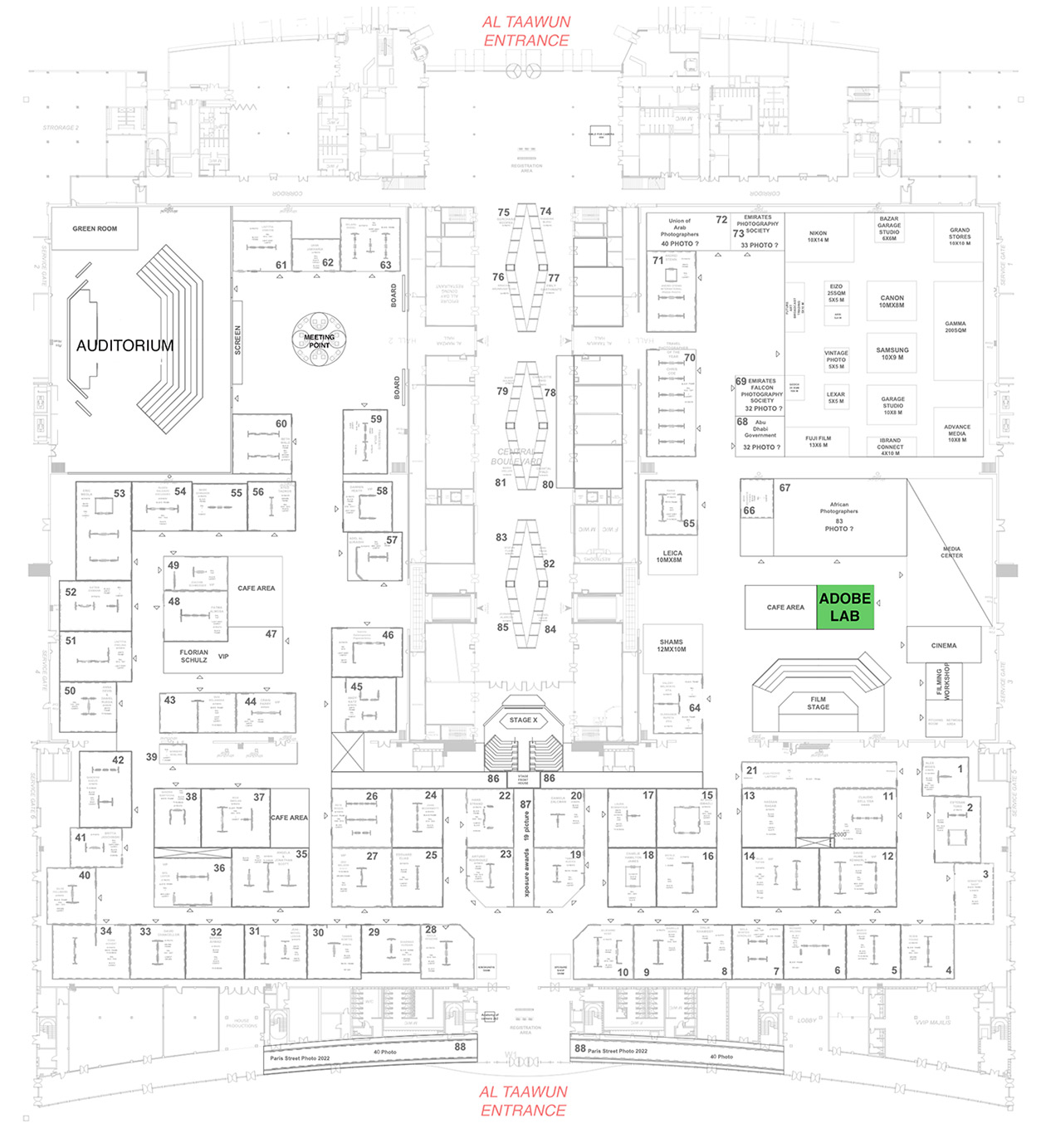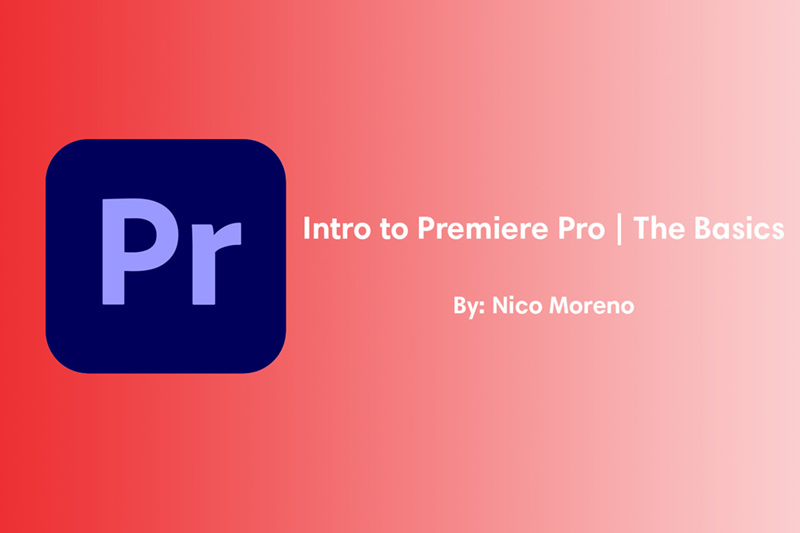
Adobe Premiere Pro: The Basics
Learn the basics of being a video editor working with Premiere Pro. This is an entry level course for creatives who want to dive into the world of motion content but are in need a solid starting point
In this course, you will learn the basics being an editor as well as the basics of a leading editing application, Premiere Pro. When you think about a video editor’s job what comes to mind? We will discuss the editor’s job in detail.
When opening Premiere for the first time, it could seem overwhelming. We will ease through the process of setting up a project to making your first cut and provide the students with the methods to retain this information and utilize it throughout their professional careers. This course is designed for creatives who want to incorporate motion into their work or self promotion methods.
For the first part of the workshop we will learn the layout of Premiere Pro and how to build a project with footage. We will repeat this process a few times because repetition is key when learning a new application. After we have mastered setting up a project, we will move into cutting our first motion sequences. Attendees may bring their own footage to practice on.
Hourly Schedule
Module 1
- The Editor's Job
Module 2
- What you need to run Premiere Pro
- External hard drive
Module 3
- Creating a standardized folder structure.
- Creating a project
- Importing footage, creating bins, creating a sequence.
Module 4
- Repeat modules 1-3 and create a cut in the created sequence.
- Duration: 3 hours